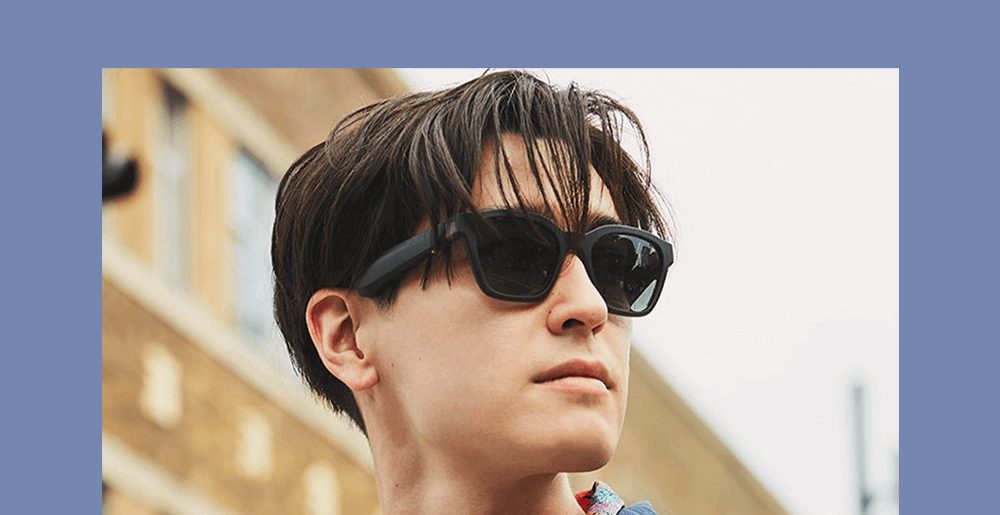
Adding Volume Control to Bose Frames Post-Launch
Customers loved when we launched Bose Frames, but they wanted a way to control volume on the actual product. I led the design work to launch an unconventional volume interaction for Bose Frames. The frames are linked here.
Challenge 🤔
We hoped to improve the customer's experience with Bose Frames by adding a volume control feature.
Outcome ⭐
Our skunkworks team invented and launched the innovative Press & Turn Volume Control to all Bose Frames customers in March 2020.
My Role 💡
I was the Product Lead for the Press & Turn Volume Control experience, which entailed end-to-end design, engagement with stakeholers, and close collaboration with a cross-functional team of engineers, app designers, writers, and researchers to launch this skunkworks project as an awesome feature.
Post-Launch Improvements 👍

Launching a perfect product is nearly impossible; sometimes you need to ship to learn before you can make the most valuable improvements.
When Frames first hit the market, it launched with your usual bluetooth wearable controls - power on/off, play/pause, answer calls, skip forward/back, talk to your Voice Assistant, etc. But, it was noticeable when customers were disappointed by a lack of volume control on the product.
“It does not have a volume adjustment on the glasses, which is not very convenient.”
Origin of Press & Turn Volume Control 🧠
The design team quickly came up with an intriguing concept to add volume control to Frames with the hardware package already in the product.
We had a button, and we had a sensor package that could measure movement and directionality.
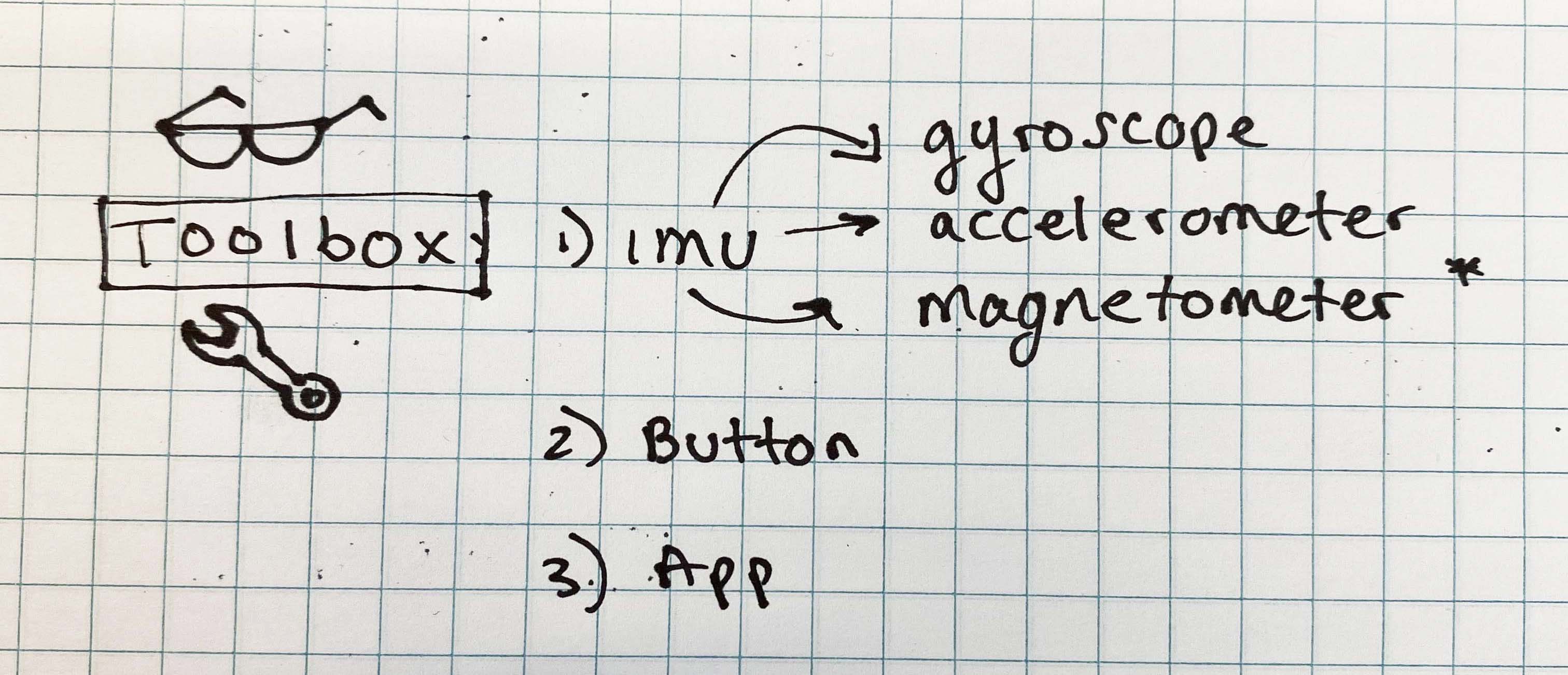
Once the tools were understood, we formed a team to actually implement a volume control for Frames. As Product Lead, I used my knowledge of hardware interaction UX to work with the firmware + sensor engineers to build out the feature.
Using the sensor package within the Frames as a foundation for the feature prototype, I considered multiple directional axes and various motions (head nods, tilts, turns, etc) for how a user could comfortably move their head.
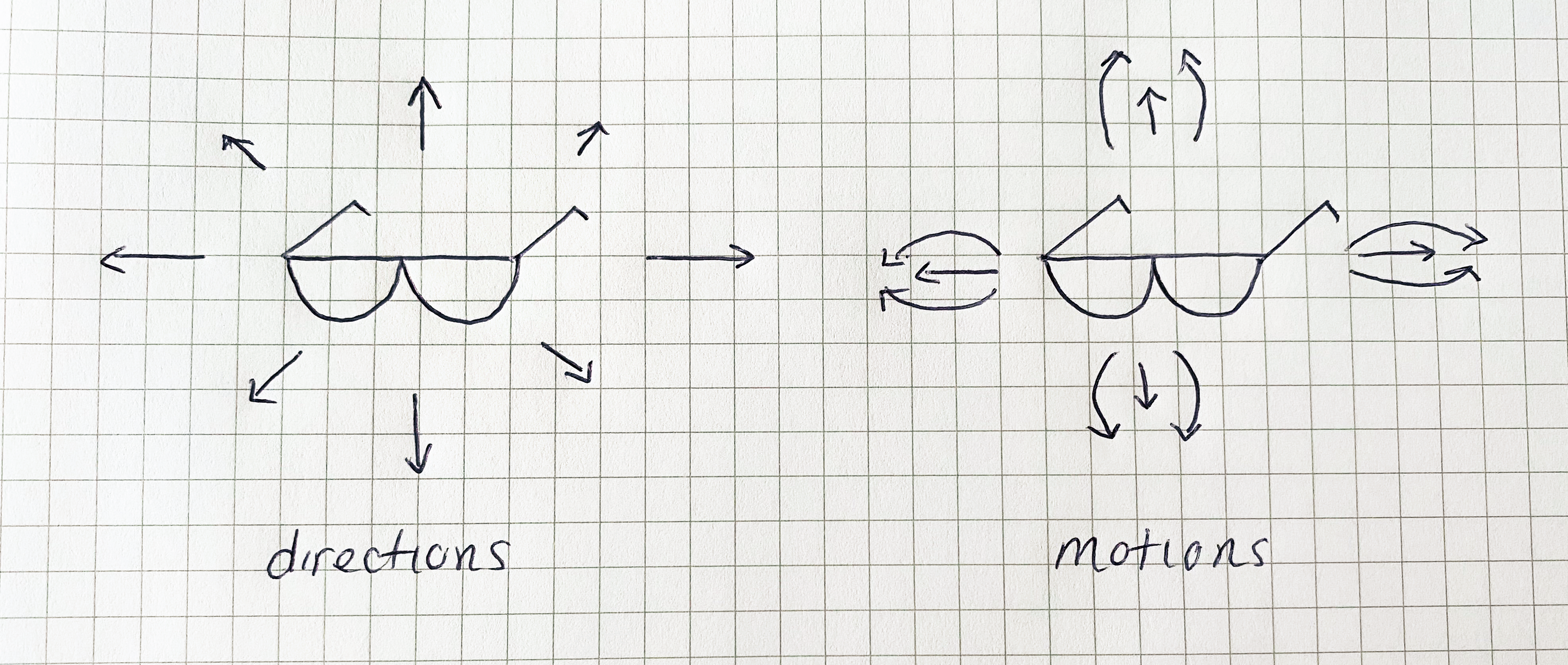
Out of all the motions and directions I considered, I recommended horizontal head turns since they were the easiest for people to do from a human factors perspective. They were also the most subtle. Since audio sunglasses are built for the outdoors, my goal users to feel comfortable using this feature in public.
How do we add this design without breaking the product? 🔧
We needed a way for users to start + end the control using our toolbox of a button and sensor package that could detect motion.
I landed on the simple hold, turn, release interaction because it felt like the most natural option.
However, accessing the Voice Assistant (like Siri) was already assigned to the hold getsure. This was challenging because one of my goals was to fit our feature into the product while maintaining the controls that users were already accustomed to.

We decided on a buffer zone to introduce volume control while simultaneously preserving the original behavior of the button hold.
If a user holds the button and doesn't move a significant amount (stays within the buffer zone), the product invokes the Voice Assistant. But, when the user moves within a certain time frame while holding the button, it would activate the volume control feature.
After many rounds of tuning, we implemented an accurate buffer zone that worked throughout a multitude of use cases without introducing extra latency.
Creating Instructions ✏️
Next, I worked with our copywriting, app design, and research teams to conduct a user study. The primary goal was to evaluate our written & visual instructions. Using feedback from the study, we iterated on our instructions and visuals in order to set users up for successfuly learning about our new feature. The final screens are below.
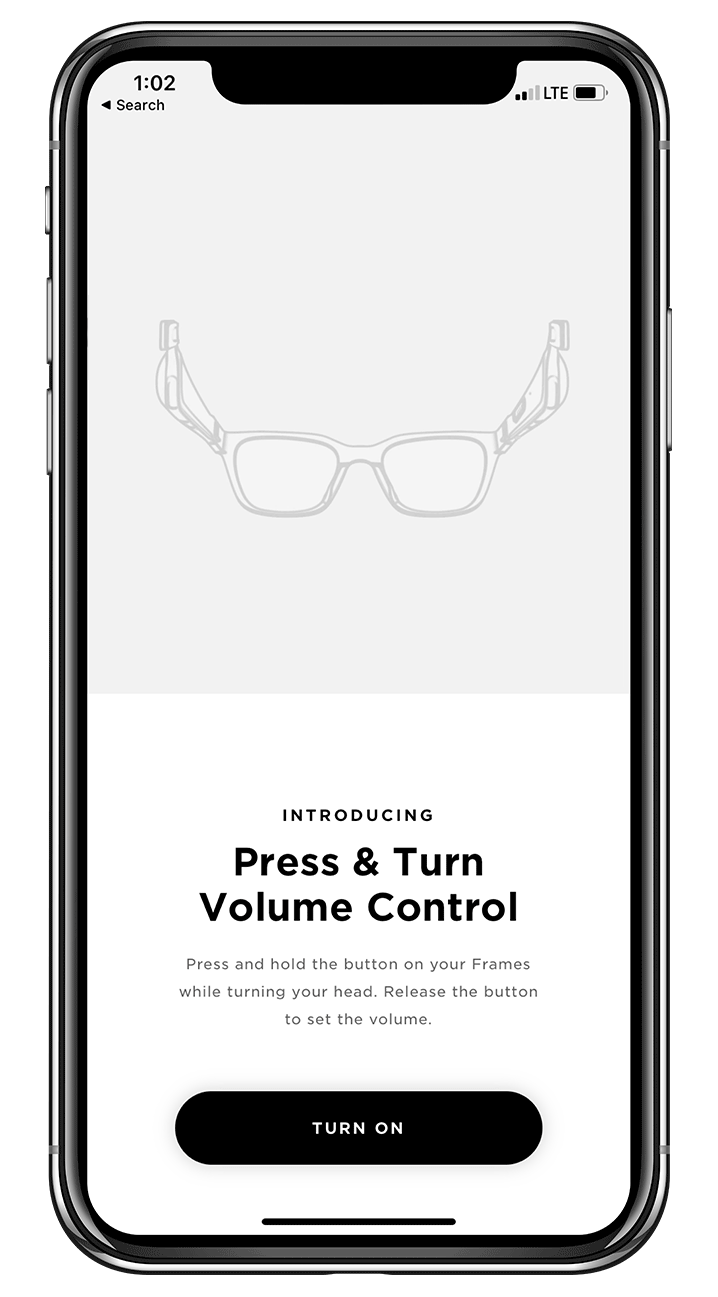
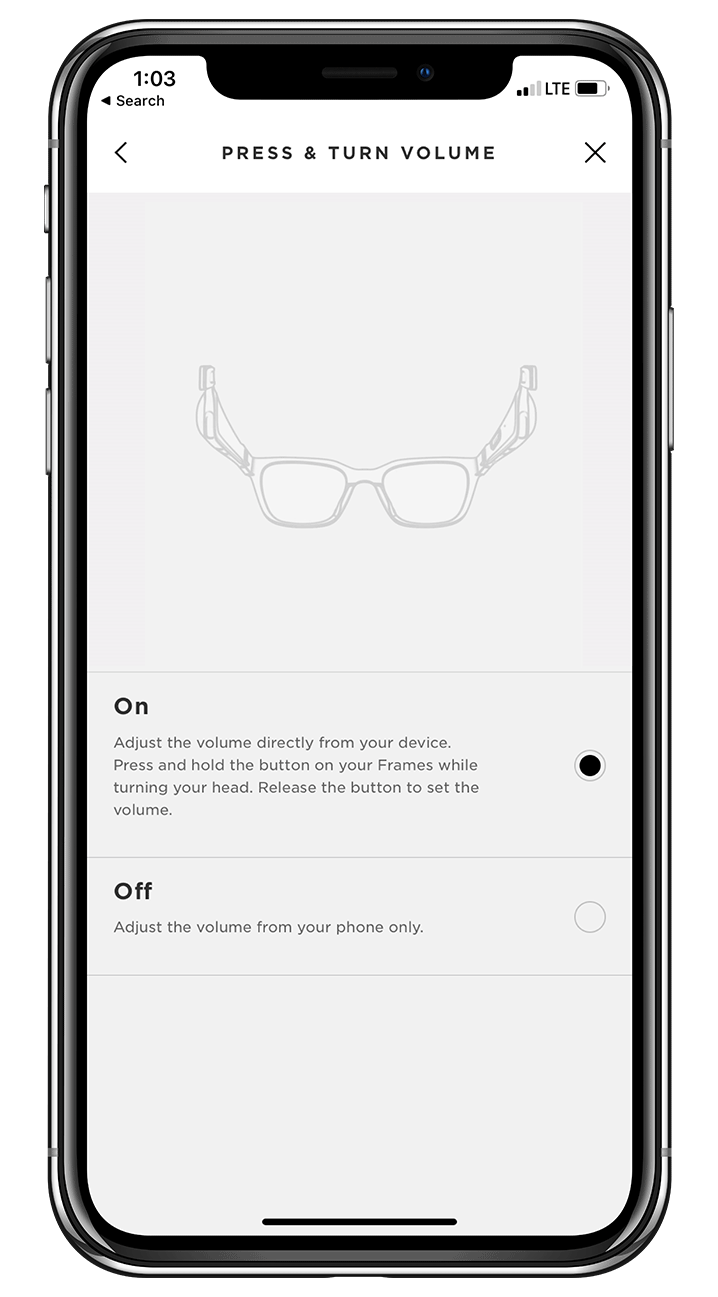
Design Validation ✅
After demoing this feature many times, our skunworks team could tell that people thought this experience was magical.
The last step was to fully validate the end-to-end Press & Turn Volume Control experience (fingers crossed🤞), which was:
- Download a software update to the Bose Frames
- View the feature promotion for Press & Turn Volume Control
- Enable the feature (we wanted to ensure folks could opt in or out)
- Learn how to use the feature
- Use Press & Turn Volume Control
User feedback was extremely favorable, which gave us the green light to launch this feature.
And... we're live! 🎉
Launching this feature this past March 2020 was an exciting step, and I feel very lucky to have lead the UX design of Press & Turn Volume Control. It is just one example of how teams can make products better post-launch, and as we say at Bose - “better with time”!
“Love the new volume control and for me personally I find the range of motion to change the volume to be just about perfect. I use my frames for running and biking and being able to change the volume with just a slight turn of the head is a welcome addition.”
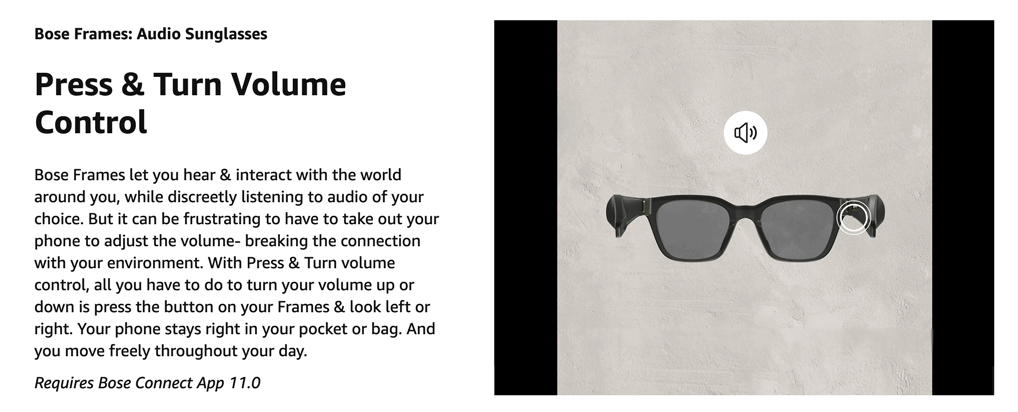
(As seen on Amazon.com)
Please note that all information in this case study is my own (unless noted) and does not necessarily reflect the views of Bose.