
Bose Noise Cancelling Headphones 700
We created touch-sensitive controls for users to interact with their music, volume, and phone calls on the product instead of with standard mechahnical buttons. The headphones are linked here.
Challenge 🤔
We wanted to design a headphone with a control method that felt more natural to use than standard mechanical buttons.
Outcome ⭐
We created an intuitive touch control feature that allows users to tap and slide their finger on the surface to interact with music, volume control, and phone calls.
My role 💡
When I joined a 3-person team of headphone designers, I designed and supported user testing for building an intutive and false activation-free touch control interface on the Noise Cancelling Headphones 700.
Productization 🎧
I joined 3-person design team after the headphones had gone through the bulk of R&D exploration to land on the physical form and touch sensor technology within the headphones.
The scope of my role for the touch controls was to define, prototype, test, and downselect a final gesture set experience on the headphones that would be shipped to hundreds of thousands of customers worldwide.
The image below shows the sensor area that was the sandbox for coming up with the most intuitive interactions for our users.

Requirements for the Product 📋
We wanted to group all content playing + phone call interactions on an easy-to-use touch surface that felt naural and more representative of human factors as compared to the standard of mechnical buttons.Based on product requirements, the design of this touch surface needed to enable user interactions for:
- Play/pause content
- Track forward/backward content
- Control volume of content or calls
- Accept, end, or decline phone calls
Designing Touch Control Gestures 🕹️
We ideated, designed, and user tested a multitude of potential interactions in order to settle on the most intuitive interactions with the highest chance of user success.
Also, people wear their headphones in so many different ways! So, aside from focusing on ease-of-use and gesture success, my process also considered that gestures should not falsely trigger if people were to accidentally touch the control area while handling the headphones.
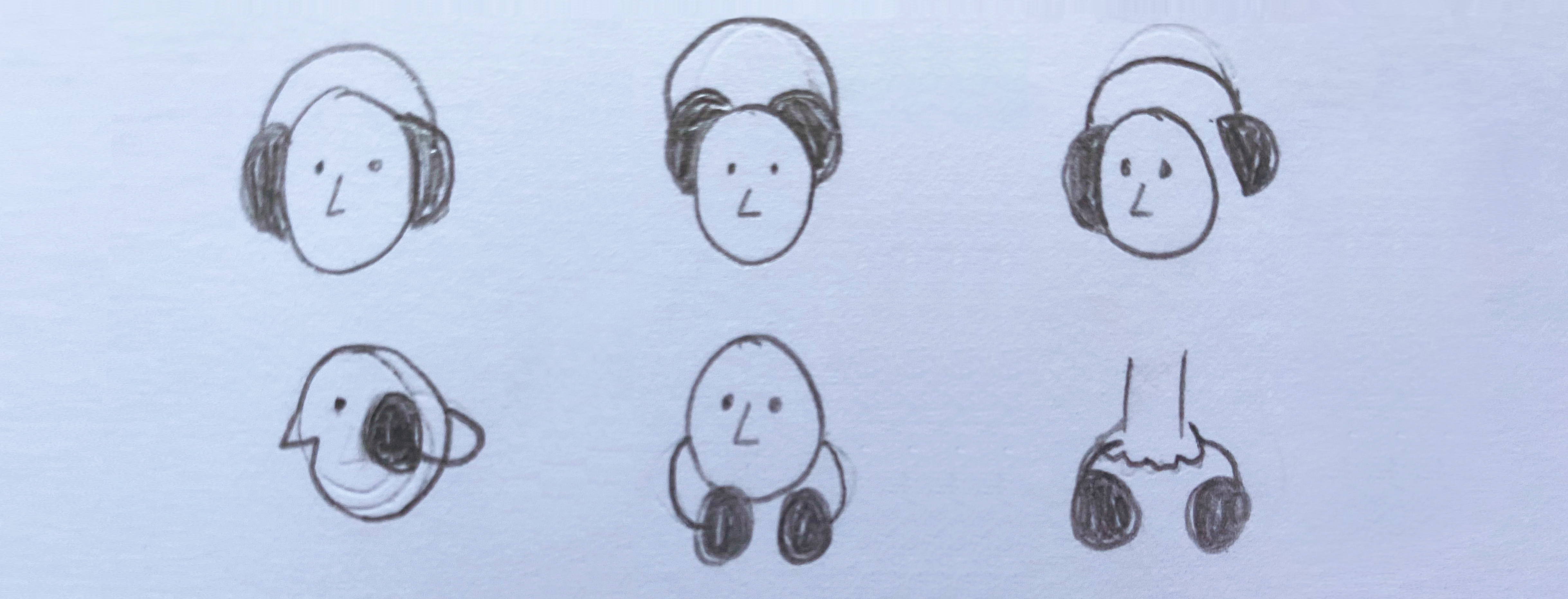
After going through multiple rounds of iteration and usability testing, I learned that some gestures were falsely triggering while people wore the headphones on their neck, or while people adjusted the headphones. These learnings led to removing touch gestures that were prone to false triggers.
This downselection process was crucial since it empowered me and the cross-functional team to recommend of the most ergonomic gestures while considering how people tend to use over-ear headphones.
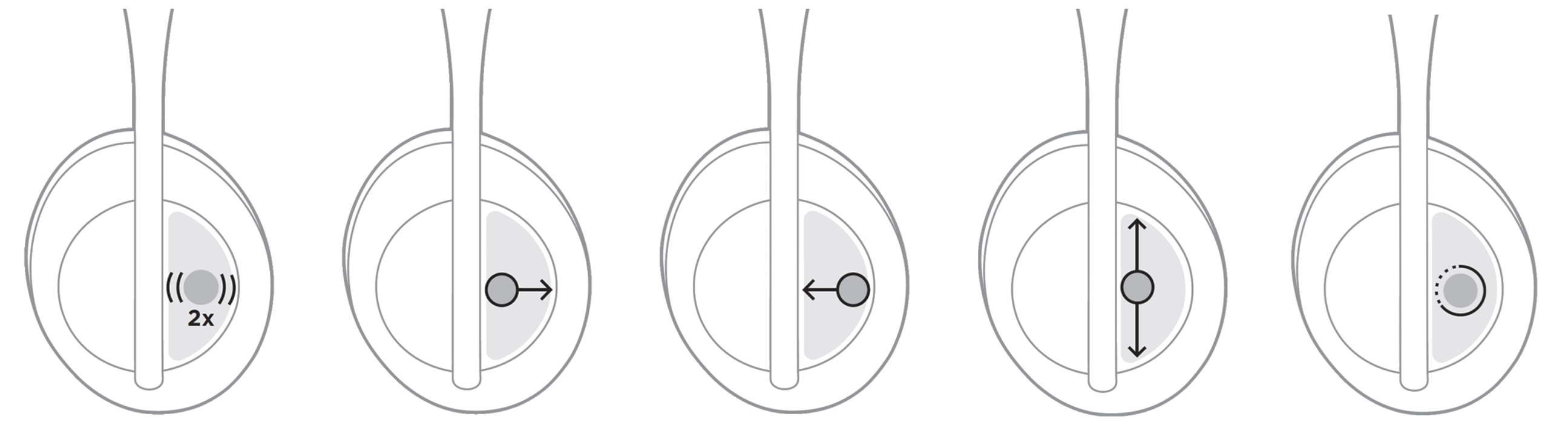
Once the gesture suite was solidified, the next step was to collaborate with the app design team, sensor engineering team, user documentation team, and user research team to create a customer facing integrated end-to-end experience.
That meant working to fine tune the touch surface sensor algorithms so that it would work well for a vast population of customers, building and testing app screens with informative motion graphics, and creatingeasy-to-digest instructions for folks who prefer reading them online.
App Design 📱
I designed instructional app screens for all of our user testing studies - these were the foundation for the productized app screens. To create final instructional app screens for the Bose Music app, I collaborated with the copywriting and app design teams.
Below are my two favorites gestures! Not pictured: swipe forward (to skip to the next track), swipe back (to track backwards), and touch-and-hold (to access the user-configurable shortcut gesture).
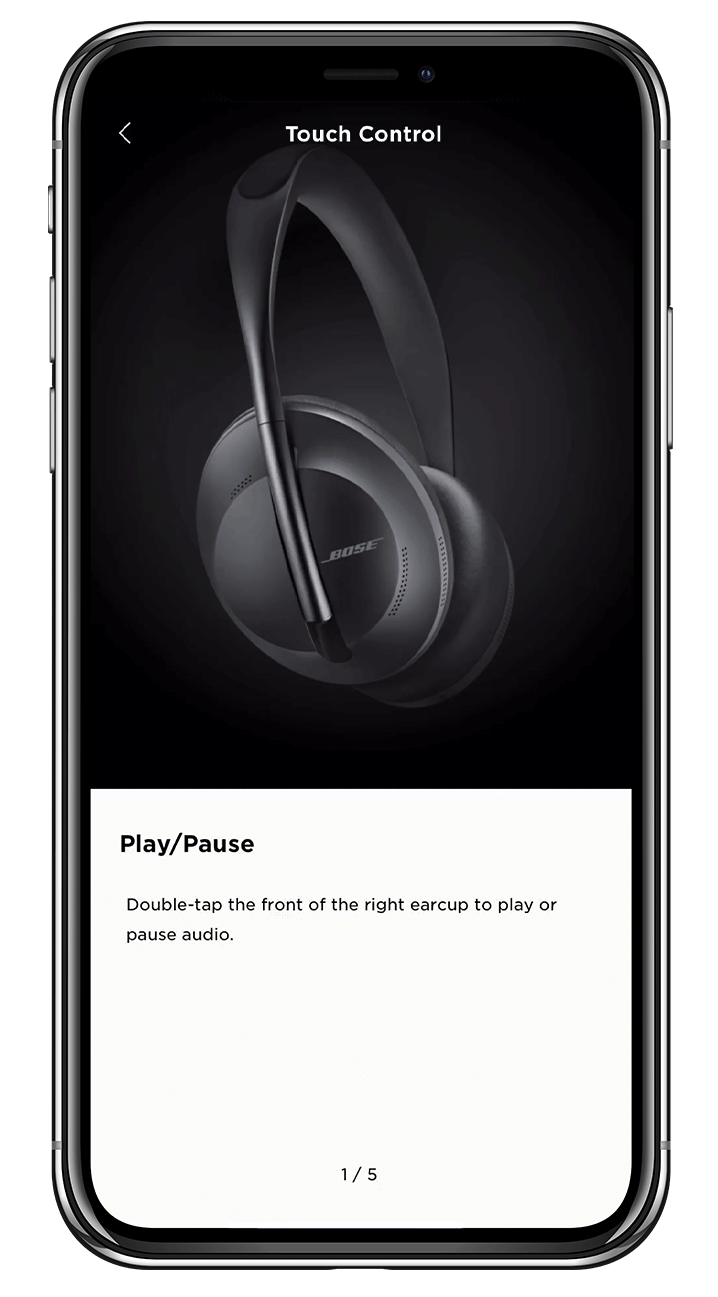
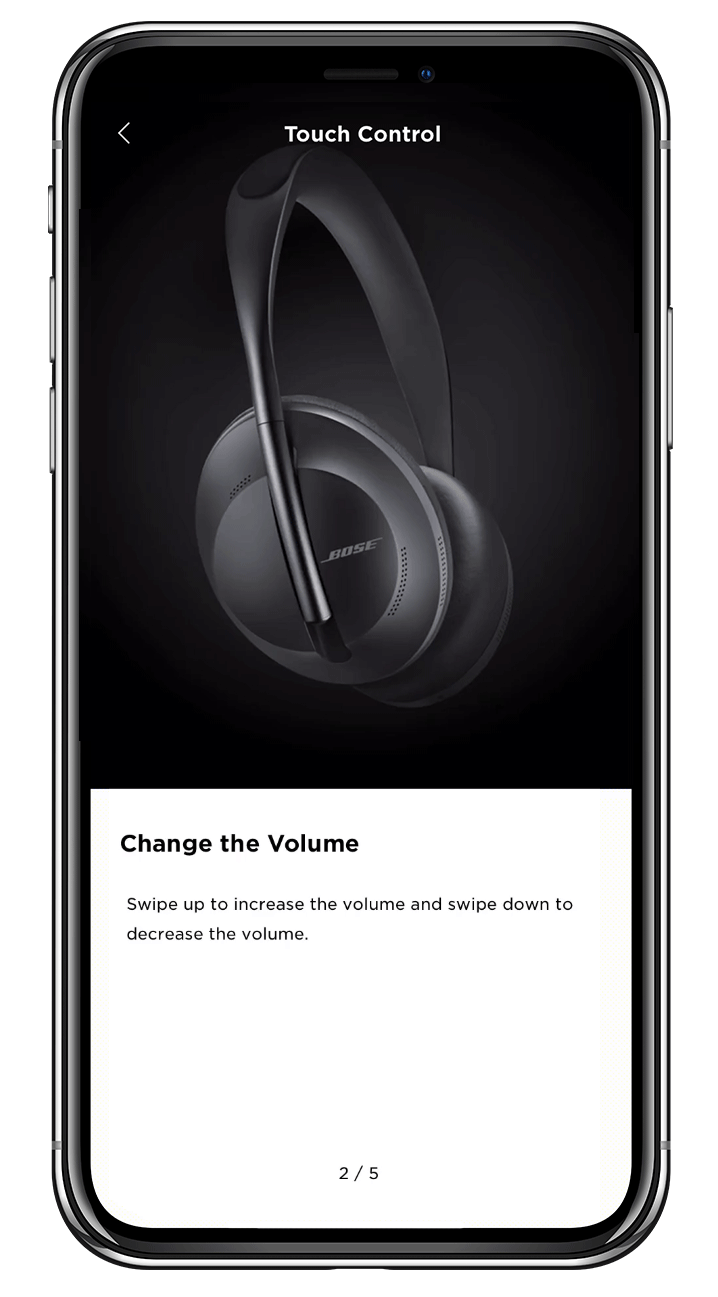
And they launched! 🎉
It's a surreal feeling when a product you've worked on for so long launches.
My favorite review of the touch control feature is:
“ I upgraded from the QC35II and love the additional features, especially the touch controls. I found you can control volume by sliding your finger up or down on the right side headphone cup. AWESOME I felt like Capt. Kirk on the Enterprise.”
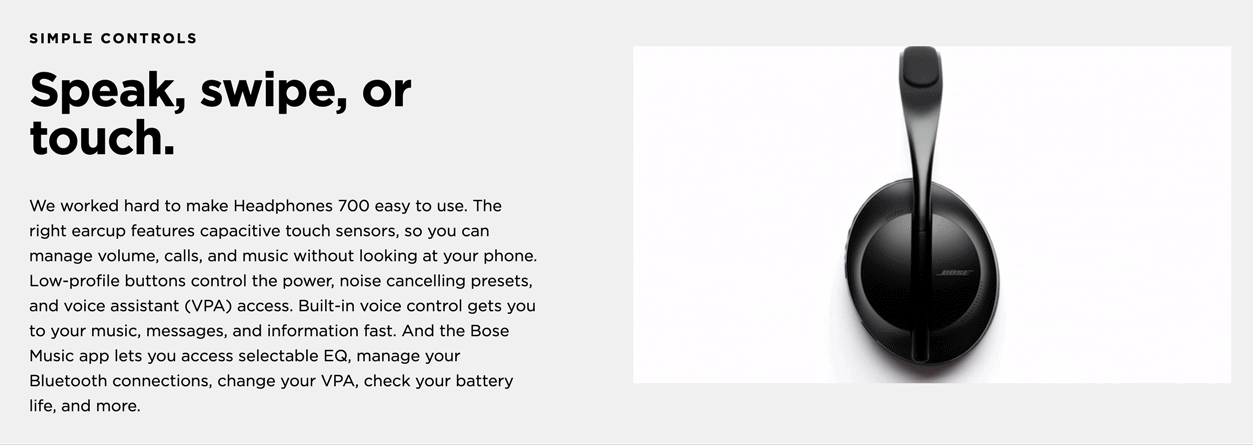
(As seen on Bose.com)
Please note that all information in this case study is my own (unless noted) and does not necessarily reflect the views of Bose.

